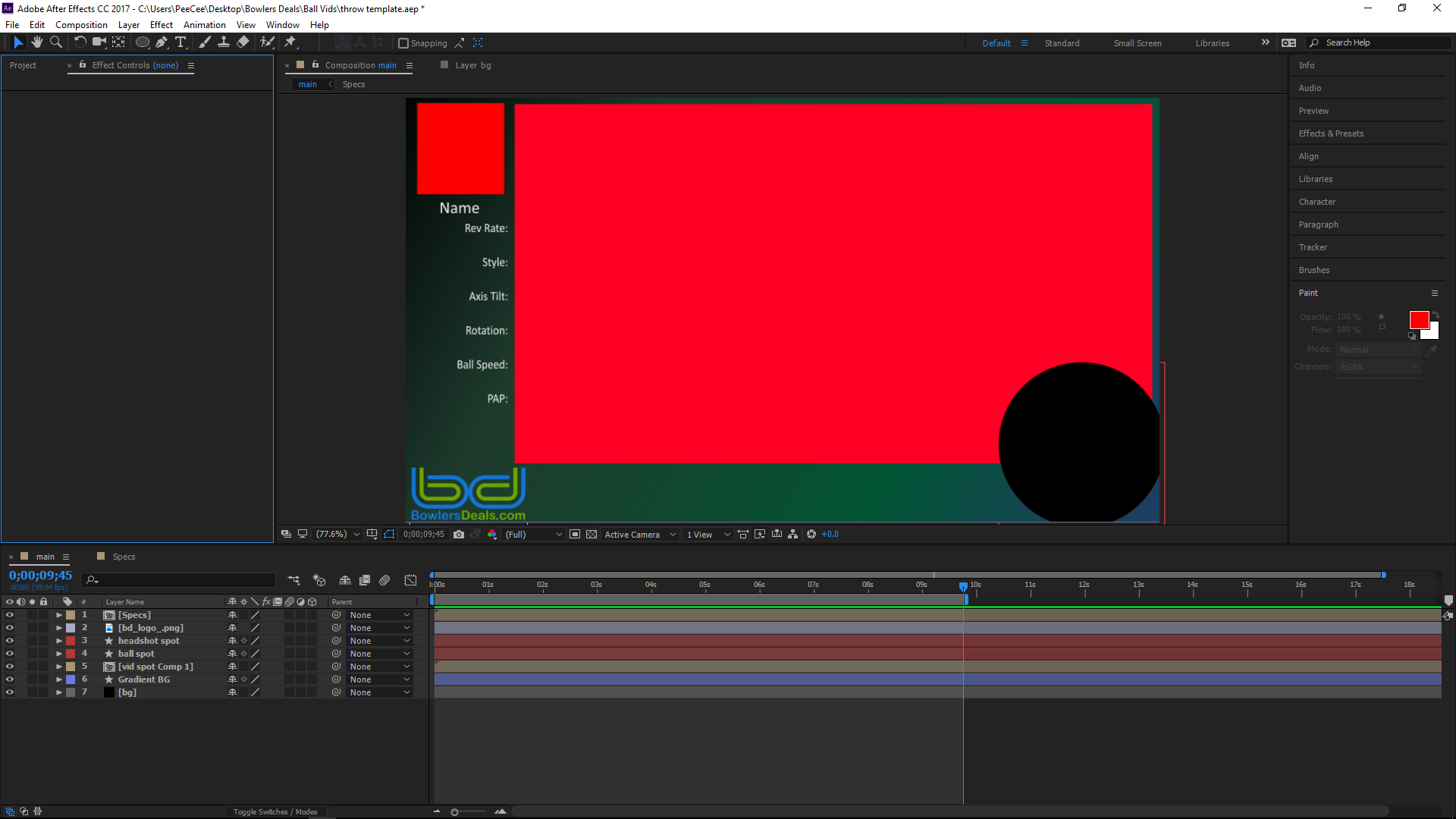This is a known bug in CC 2017. It has been widely reported.
Re: Annoying Spell Check Bug (Dark)
Re: Livecycle Es - Print form in 2 copies
Add a Print Button in your from with Presence = Visible(Screen Only)(If you dont want to Print the Button in form). Then add a textfield at the place where you want to print "Customer Copy/Bank Copy". In my case, I placed a text field at the top right and named it "Documenta".
Then in the click script of print button, add following :
Documenta.rawValue = "Customer Copy" xfa.host.print(1, "0", (xfa.host.numPages -1).toString(), 0, 1, 0, 0, 0); Documenta.rawValue = "Bank Copy" xfa.host.print(1, "0", (xfa.host.numPages -1).toString(), 0, 1, 0, 0, 0);
When you will press Print Button in the form, it will pop up print option 2 times consecutively having printed Customer Copy and Bank Copy, (without having Print Button printed on it).
In my Case, I wanted to print either 3 Copies, 2 Copies or 1 Copy(separate print button for each), so in 3 copies, I added 2 same extra lines with rawValue = "Transporter copy". And in 1 copy, I didnt want anything, so I kept only two lines with rawValue = "". You can use as many copies you want.
Download file from the link below. Print 2 Copies is pdf xml file(Form), BC is example for Bank Copy and CC is example for Customer Copy.
Re: Has anyone faced issues with Audio on Adobe Premier Pro app
Is there any specific time in the video that is not good.
Because I scrolled through the audio and dont here anything funny.
What does it sound like when importing the video back into Premiere.
Make sure you audio settings are correct in the Prefrences.
Re: Ability to move assets in DAM but not delete assets
Moving this question to AEM assets Topic.
~kautuk
I pay monthly for Photoshop and suddenly it says my trial has expired?
Hello, I purchased Photoshop couple of weeks ago and was using it every day. This morning I had to close it and when I opened it again had said my trial has expired ? and that I can buy a licence??. I checked my payment history and I was last billed on the 4th of August 2017 for my monthly payment. Can you please advise what this means and how I can get this sorted quickly as I need to use it.
Thank you
Ivana
Project freezes 3 slides before end
I have never come across this issue before so I am posting to try and get some ideas of how to fix an issue that I have with a project I have designed in Captivate 9. The project previews fine but previewed in browser and when published it freezes 3 slides before the end. There is a clickbox on this screen and the click sound is made but the project will not progress any further. I have tried hiding this slide (and others) but I can not get past this point, it will just freeze on an earlier slide. I have recreated the elements on a new slide (and the next slide) and this does not fix the problem. I also can not navigate past this point using a TOC or the navigation bar. Any suggestions? Thanks!
Re: LiveCycle Bearbeiten mit Adobe Reader nicht möglich
No, sorry - sensible dates in there.
so is there any option I have to set for compatibility with adobe reader?
Re: Can anyone suggest how to create custom Image component ALT text in AEM6.2
As @riteshrajput suggested it should be available in OOB image component. If you need modifications you can copy it and modify it as per your needs or you can overlay.
Re: I have red lines over the text - somebody know what that?
Hi Jongware,
I'm 100% sure that the Style Override Highlighter was enabled with that document the OP is showing.
And the OP perhaps opened an IDML document from a doc where the feature was enabled.
In InDesign versions before CC 2015.3 the highlighting is done in red.
With CC 2015.3 and newer the highlighting is done in blue.
Officially the feature was introduced with CC 2015.3.
In versions before it can be controlled only by using scripts.
Here a comparison.
CS4 to CC 2015.2:
CC 2015.3 and above:
Regards,
Uwe
Re: Links to assets are missing!
Hope, I understand correctly:
If you place an image which is in your layout larger than the original image, you have 2 alternatives:
• Accept it, that Muse upsamples the image to the needed size during output.
• Open your image in Photoshop or another image editor and transform it to the needed pixel size.
In both cases the image will loose quality, if the original is smaller then needed.
By the way: The answer you found doesn’t meet your question! If it is your question, which should be answered, my answer was the correct one!
Why? Because your question deals with „missing assets“, not with upsampling.
What does #include do?
Hi everyone,
This is a general questions about #include.
I wrote a very long script (around 2000 lines) that imports idml files that have been translated, creates new paragraph styles based on the language, searches the text for keywords and adds hyperlinks to them. Although it worked, it was temperamental. Sometimes it would error, sometimes it just wouldn't create the hyperlinks, and other times it just told me that objects were invalid.
So, since the script was made up of individual functions that each had a small task, I separated them into their own .jsx file and included them in one main file using #include. Then, I just called them one by one.
Now, it works every time, no errors.
I'm wondering, is there something about what's happening 'under the hood' that I should know about #include?
If anyone can shed some light on this, I'd appreciate it
Jake
Re: [EVENT] Adobe Analytics Meetup - Gurgaon, India
It was a great experience interacting with such insightful and inquisitive bunch of Analytics Rockstars!
The event picture album is here! Please find the link below:
Re: One Project - Four TOCs - Four Outputs with some shared topics
Re: Illustratorのリンク画像をPhotoshopで開く方法を教えてください。
例えば,
121ware.com > サービス&サポート > Q&A > Q&A番号 018054
ここはNECさんの「LAVIE公式サイト」ですが参考になりましょうか。
文中の「Windows Media Player」を「Photoshop Elements」に,
「.wma」を「.pdf」「.bmp」「.jpg(.jpeg)」「.png」「.gif」「.tif(.tiff)」
などに置き換えて読んでください。
キーワードは拡張子です。
(ただしPDFファイルの関連づけを変更することはあまりオススメできません)
Re: How to alter duration of multiple clips, including some with altered durations?
If you have multiple clips and want to speed them up 800%... are they on a sequence? If so, select and nest them, or make a new clip with that sequence, and right-click /duration set to 800%.
Re: How to filter displayed schema in query
Hi Mathieu,
Although I don't know if this is possible in xtk :schema but you can try using the expression as enabledIf="hasNamedRight('admin')=true" . Also try to change the filtering attribute to accessibleIf or visibleIf to see if it works.
For more info on how to restrict display , follow this guide
Regards,
Adhiyan
New To Editing, Need Advice On Creating Clean Border Around Review Video
Hey there,
So a little context here: Was just tasked with editing the review videos of my company's merchandise and I was wondering how to do something. I've put out two videos already, which they liked for taking my first swing at it, but after talking about what revisions to make I am finally stumped.
Here is a screenshot of the project I'm working on:
https://gyazo.com/6d67d78f6b354ad11b8a511a925e838e
This is a template in the works that I will use to more quickly put create videos. The big red rectangle is where I plan to put the actual footage of our staff testing the merchandise out in the field, and what they asked me to do was round off the border so that it doesn't look so "blocky" for just a more cleaner look.
I've tried adding a vignette just now and this is sort of I need but the problem is that has these sharp edges here: Gyazo - eebe262ce8b4815dec7e860d8b04debd.png
Basically, I'm trying to to the opposite of a vignette... Any help or tips on how to do something like this would be greatly appreciated!
Thanks
Mike
Re: Document Cloud in Adobe Reader on Mac (no subscription)
Hi Mike,
As you have shared that it just Document Cloud storage that you can not see, so you may follow the instruction mentioned below and check the preferences setting of Adobe Reader DC.
Acrobat Reader>Preferences>General>Basic Tools
Make sure that 1- Show online storage when opening files and 2- Show online storage when saving files in "Checked"
If not, then select these options and press OK
Hope this will resolve the problem.
Regards,
Akanchha
Re: Alt-dragging groups of objects casues distortion/shifting points.
In the latest CC version, the Align to Pixel Grid option is not available in the Transform panel.
Check if in the View menu Snap to pixel is turned on and uncheck it.
Re: Error compiling movie - Import error - Importer returned bad result
I am working on a feature and there is this one clip that is giving me trouble. It's just an ordinary .r3d that has the same kind of naming and is in the same location as the others. I have narrowed it down to just a few frames on it that don't want to render. What on earth is the problem!!! Could it be corrupt? But the clip plays fine in premiere and RED player.
I have tried:
- Rendering in a new project
- No filters or manipulation of any kind
- Changing between scale from scale to frame/set to frame
- Exporting in media encoder
- Deleting file from project and reimporting
- Delete render files from in to out
- Clean cache
- Duplicating sequence
- changing opacity like someone here tried
- restarting computer
- restarting premiere
- nesting the clip
- deleting all preview files
- changing video preview format
On 2017.01 and would rather not update until this project is finished.